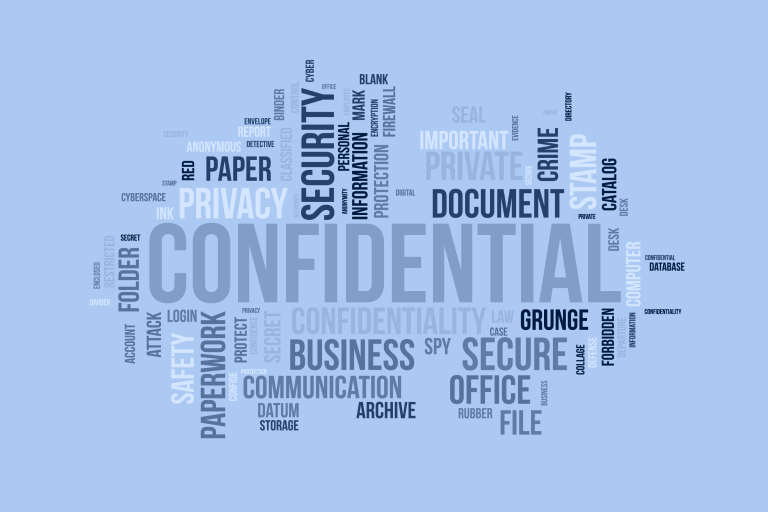Top 10 Tools Every Freelancer Should Use
In today's fast-paced digital world of freelancing, productivity and efficiency are a key to success. As a freelancer, you're just not giving your services but also managing clients, projects and finances. Here are the top 10 tools every freelancer should consider using to help streamline your workflow and boost your productivity.
1. Project Management Tools
Stay organized by managing tasks, deadlines, and collaborations with clients or team members by using platforms like Asana, Monday.com and Tello.
2. Time Tracking Software
Freelancers must use tools like Toggl or Harvest to help ensure accurate billing and help analyze their productivity. They also allow you to track the time spent on different projects
3. Invoicing & Payment Tools:
Simplify the invoicing process with the help of mediums like FreshBooks, QuickBooks or Paypal. It helps make bill clients and manage payments easily.
4. Communication Platforms
To make seamless collaboration, meetings and staying in touch with clients and colleagues, utilize communication tools like Slack, Microsoft Teams or Zoom.
5. File Sharing & Storage
Share and Store files, documents and project assets securely and conveniently by making use of services like Google Drive, Dropbox and OneDrive.

6. Note- Taking Apps
The best way to jot down ideas, organize project notes and keep important information easily accessible is by using apps like Evernote or One Note.
7. Social Media Management Tools
Mediums such as Hootsuite or Buffer facilitate you in tracking engagement, scheduling posts and managing multiple social media accounts efficiently.
8. Graphic Design Software
Allow yourself to create stunning visuals and graphics for clients with the help of software like Canva or Adobe Creative Cloud. They are very important for freelancers in design-related fields.
9. Email Marketing Platforms
ConvertKit and Mailchimp are the tools that enable you to create and automate email campaigns, track email performance and manage subscriber lists.
10. Website & Portfolio Builders
Make good use of platforms like Wix, Squarespace or WordPress to create a professional website or portfolio displaying your work and grabbing potential clients' attention.